If you’ve ever clicked “Boost Post” on Facebook, crossed your fingers, and hoped it would magically bring in new students, you’re not alone. Many dance studio owners try paid ads for dance schools only to see likes, comments, or a handful of inquiries that don’t actually turn into enrollments.
The good news? With the right setup, Facebook Ads for dance studios are one of the most powerful ways to connect with local families, book free trials, and grow your classes year-round. The difference between “money wasted” and “classes full” isn’t luck; it’s knowing how to set up ads that move parents from scrolling on their phone to walking through your studio door.
In this guide, you’ll find the exact steps to create and run successful Facebook Ads that drive enrollments, not just clicks. We’ll cover everything you need to know, including:
- Setting up your campaigns
- Choosing the right objectives
- Targeting families with pinpoint precision
- Designing eye-catching ads and copy that speaks to parents
- Tracking results so you know exactly what’s working
By the end, you’ll have a blueprint for running Facebook Ads that don’t just get clicks, they get students.
Why Facebook Ads Are a Game-Changer for Dance Studios
Before we dive into the “how,” let’s talk about the “why.” While organic social media posts are great for engagement, paid ads allow you to reach a much larger, targeted audience of potential new families in your specific service area.
Here’s why Facebook Ads for dance studios are so powerful:
- Parents are already there. Moms (and dads!) scroll Facebook and Instagram daily, often looking for kids’ activities and recommendations.
- Visual platform. Dance is highly visual. A 20-second video of your dancers smiling and having fun sells better than a static flyer ever could.
- Targeting power. You can show ads only to parents within 10 miles of your studio, ages 25–45, with kids—no wasted budget on people outside your community.
- Scalable. You can start with $10/day, see results, and scale up once you know what works.
Done right, Facebook ads become a reliable pipeline: inquiries, trial bookings, and enrollments.
The Foundation: Before You Create Your First Paid Ad for Dance Schools
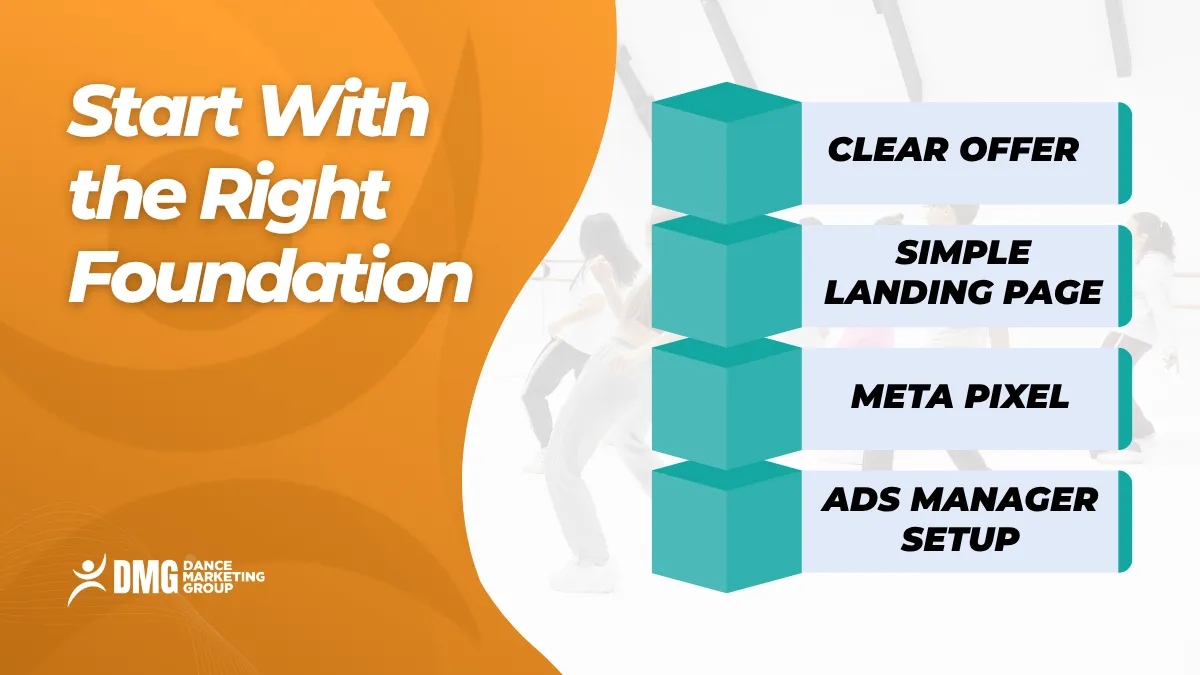
A successful ad campaign starts long before you open Ads Manager. Setting a strong foundation is crucial for turning clicks into enrollments.
1. Define Your Offer
What exactly are you asking people to do? A vague “check out our studio” message won’t work. Your offer needs to be specific, low-risk, and enticing. The most effective offers for dance studios are typically:
- A Free Trial Class: This is the industry standard for a reason. It allows families to experience your studio firsthand with no financial commitment.
- A Themed Introductory Workshop: Think “Princess Ballet Day” or “Superhero Hip-Hop Jam.” These one-time events feel special and are easy for parents to say “yes” to.
- An Open House Event: Invite families to tour the studio, meet instructors, and participate in mini-classes.
- A Downloadable Guide: Offer a valuable resource like “The Parent’s Guide to Choosing the Right Dance Class” in exchange for their contact information.
Your offer is the core of your Enrollment Campaigns.
2. Create a Dedicated Landing Page
This is one of the most common and costly mistakes studio owners make. Never send ad traffic directly to your website’s homepage. A homepage has too many distractions (schedules, instructor bios, photo galleries).
Instead, create a simple, dedicated landing page with one single goal: getting the visitor to claim your offer. This page should include:
- A clear headline that matches your ad.
- A few pointers explaining the benefits of your offer.
- A short, simple form asking for only essential information (Name, Email, Phone Number).
- A compelling call-to-action (CTA) button (e.g., “Claim Your Free Trial!”).
This focused approach dramatically increases the percentage of people who sign up.
3. Install the Meta Pixel
The Meta Pixel (formerly Facebook Pixel) is a game-changing piece of code for your website. It’s your campaign’s data-gathering powerhouse. It tracks what people do after clicking your ad—whether they visit your landing page, fill out a form, or take any other action. This powerful data fuels your campaigns by:
- Tracking conversions,
- Optimizing your ads, and
- Creating retargeting audiences.
Step-by-Step Guide to Creating Your Facebook Ad Campaign
Once your offer, landing page, and Meta Pixel are in place, it’s time to build your campaign inside Ads Manager. Think of this like setting the stage: each choice you make determines how well your ad finds the right parents and turns them into real enrollments.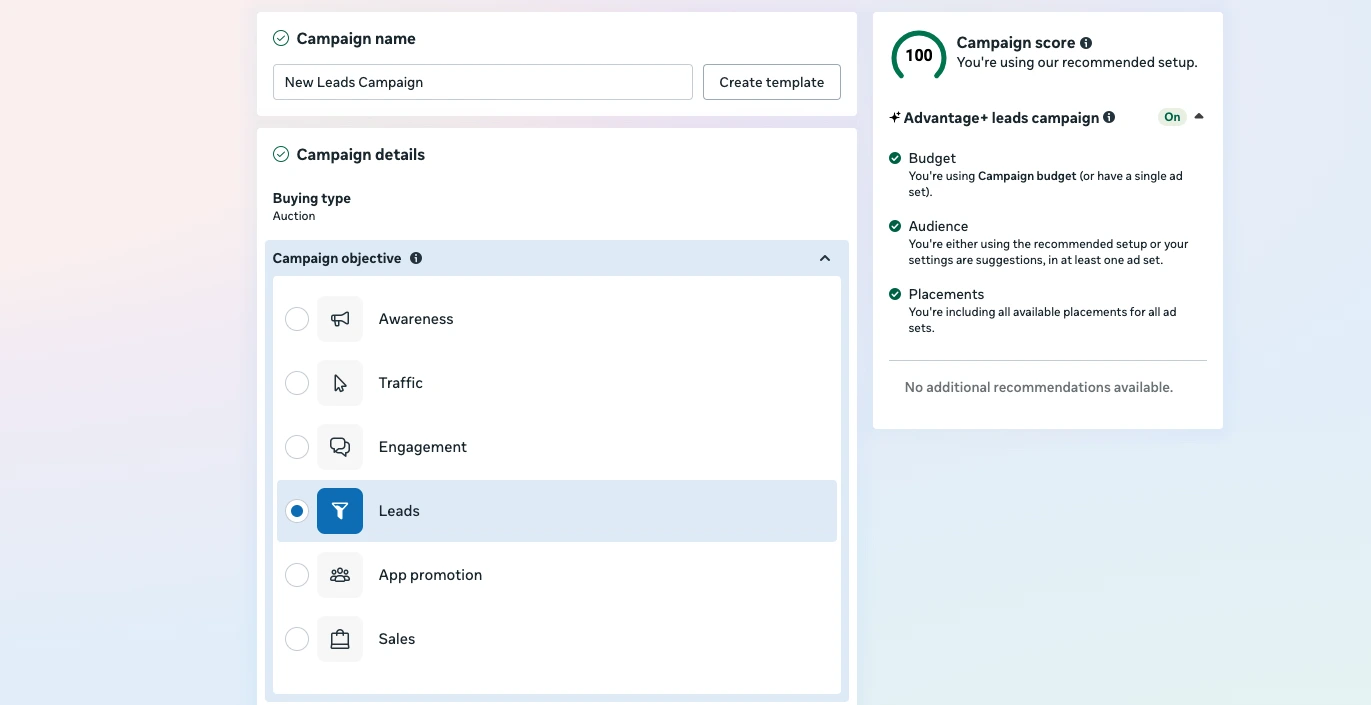
Step 1: Choose the Right Campaign Objective
When you set up a new campaign, Facebook will ask you to pick an objective. This helps Facebook understand what you’re aiming for and makes sure your ads are delivered in the best way to reach your goal.
- Leads: Best for dance studios. It’s designed to collect parent contact details. You can direct prospective clients to your landing page (recommended) or use Facebook’s Instant Forms.
- Traffic: Brings clicks to your site but doesn’t guarantee signups. Use only if you want website visits, not actual trial bookings.
- Conversions: Works best once you’ve run campaigns for a while and your Pixel has data. It tells Facebook to optimize for actual enrollments (or trial form completions), but it needs volume to perform well.
💡 For most studios starting out, Leads is the safest and strongest choice.
It allows you to direct users to your landing page (where your Pixel will track “Lead” conversions) or use Facebook’s native Instant Forms. For most studios, sending traffic to a dedicated landing page offers more control and branding opportunities.
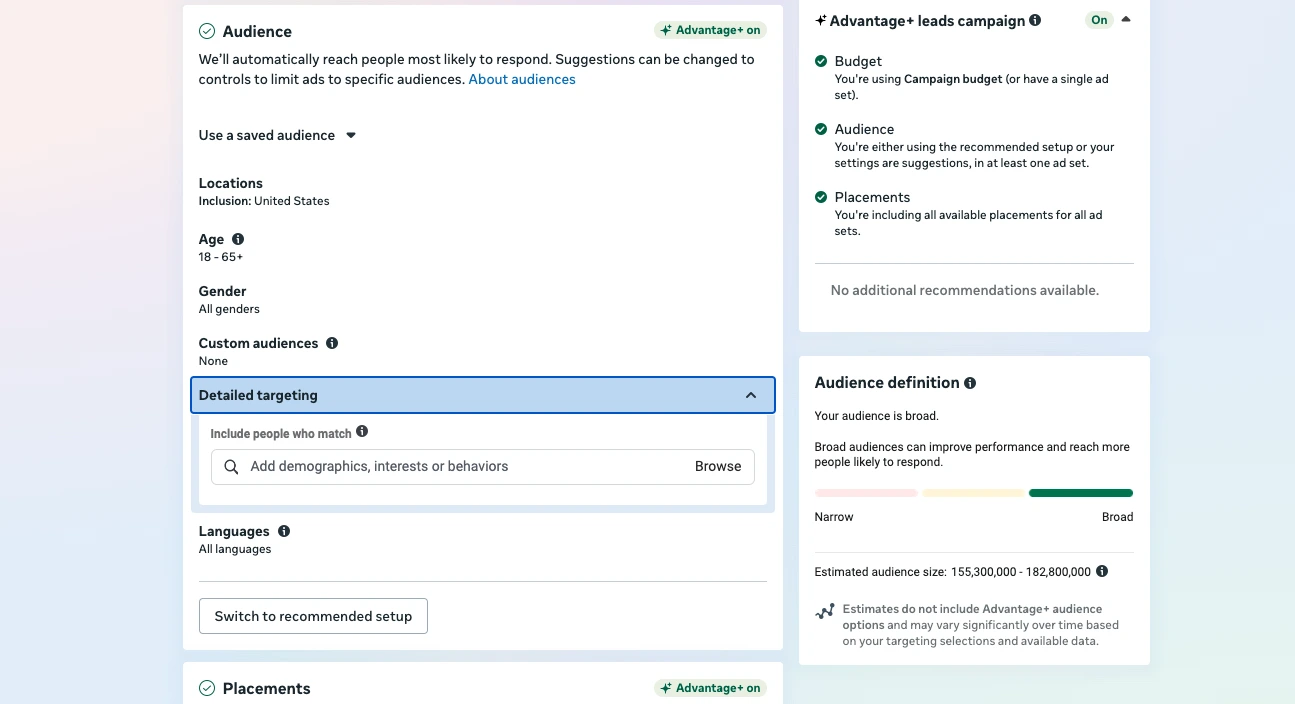
Step 2: Define Your Audience Targeting
This is where the magic happens. In the “Ad Set” level of your campaign, you will define who sees your ads. Start with location.
- Location: Target a radius around your studio (e.g., 5-10 miles). Be realistic about how far families are willing to drive.
Next, layer on demographic and interest-based targeting.
- Demographics:
- Age: Target the typical age range of parents in your area (e.g., 28-45).
- Gender: In most cases, targeting “Women” will yield better results, as mothers are often the primary decision-makers for children’s activities. However, don’t be afraid to test targeting “All.”
- Detailed Targeting (Interests & Behaviors):
- Think like a parent. What brands do they like? What pages do they follow?
- Good starting interests: Pampers, Carter’s, Pottery Barn Kids, parenting blogs, local family magazines, or children’s activity centers.
- You can also target behaviors like “Parents with toddlers” or “Parents with preschoolers.”
Pro Tip: Avoid targeting interests like “ballet” or “hip-hop dance.” This often targets adult dancers or teachers, not the parents you want to reach.
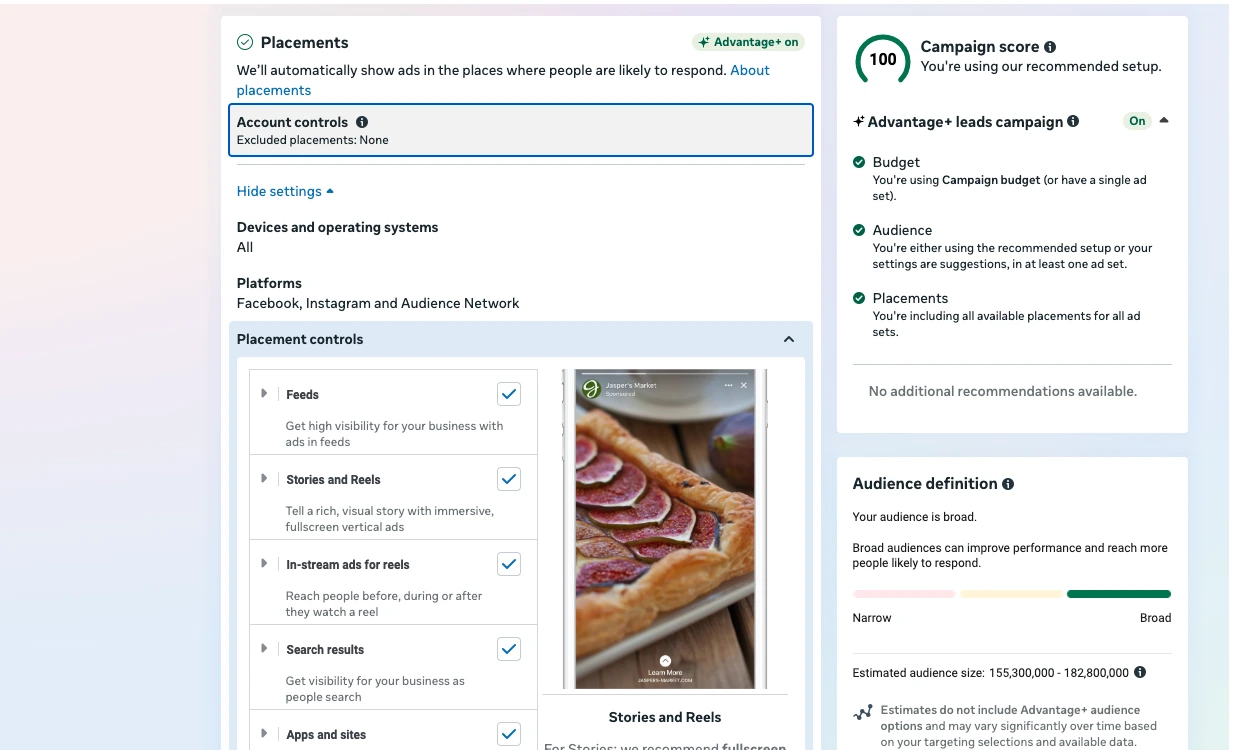
Step 3: Set Your Placements and Budget
- Placements: This is where your social media ads will appear. Letting Facebook choose (Advantage+ Placements) can work well, but many studios see stronger results by focusing on high-visibility spots:
- Facebook Feed
- Instagram Feed
- Facebook Stories
- Instagram Stories
- Since your audience is mostly mobile, these placements deliver the best mix of reach and engagement.
- Budget: Start with a modest daily budget (e.g., $15-$25 daily). The key is consistency. Ads need at least 7–10 days to “learn,” so avoid stopping and starting too quickly. Once you see a steady flow of leads at a good cost, you can confidently scale up.
Step 4: Design Your Ad Creative (The Fun Part!)
Your ad creative (the image or video) is what stops the scroll. It needs to be authentic, engaging, and emotionally resonant. This is where dance shines because it’s visual, emotional, and fun.
Video is King:
- Keep it Short & Vertical: Aim for 15-30 seconds, optimized for mobile viewing (9:16 aspect ratio for Stories/Reels).
- Show, Don’t Just Tell: Capture moments of joy, focus, and friendship. A student nailing a new step, a teacher giving a high-five, or a group of kids laughing together are all powerful visuals.
- Authenticity Over Production: A well-shot iPhone video that feels real often outperforms a polished, professional video that feels staged. Parents want to see what the actual experience at your studio is like.
- Add Text Overlays & Subtitles: Most people watch videos with the sound off. Use bold, simple text to convey your main message and add subtitles to any speaking parts.
Images that Work:
- Action Shots: Capture dancers in motion.
- Happy Faces: Emotion sells. Close-ups of smiling, engaged students are incredibly effective.
- Avoid: Empty studio shots or overly posed, stock-photo-like images.
Authenticity beats polish every time. Parents want to see the real energy of your studio.
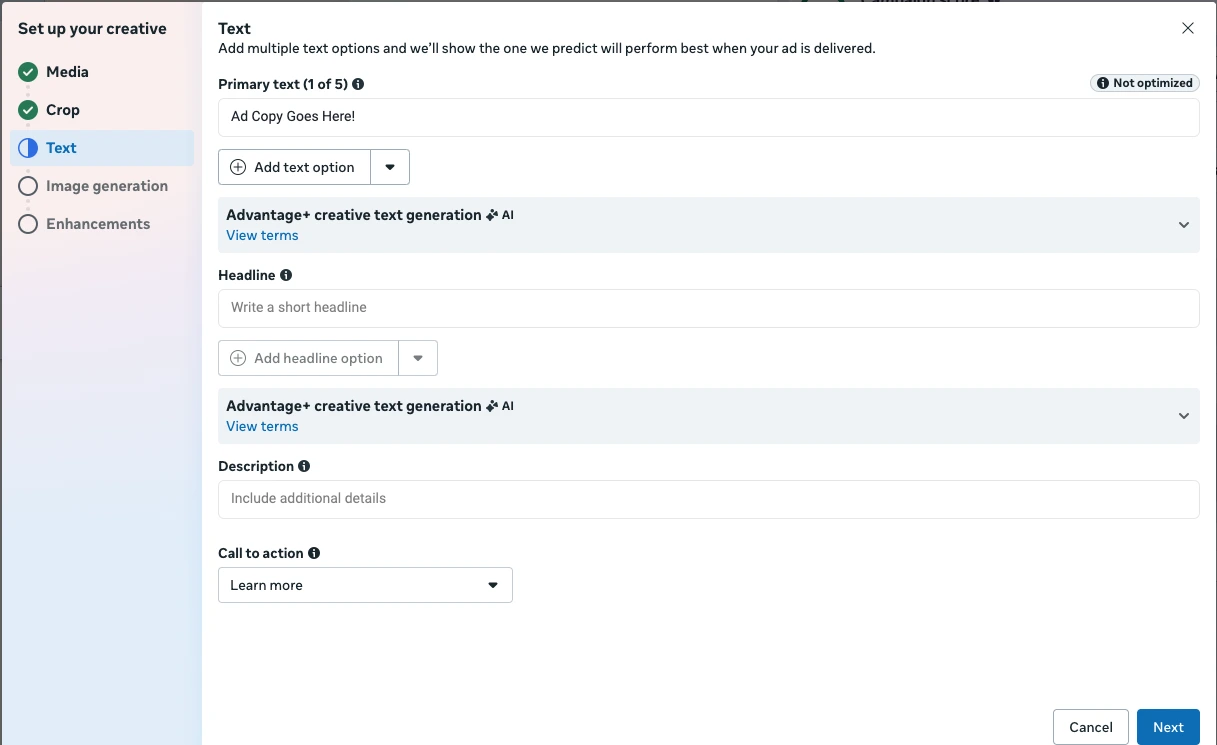
Step 5: Write Ad Copy That Speaks to Parents
Pair your creative with copy that feels personal and approachable. A proven formula:
- The Hook: Start with a question or statement that speaks directly to a parent’s pain point or desire.
- “Is your child constantly dancing around the living room?”
- “Looking for an activity that builds confidence and friendships?”
- The Solution (Your Offer): Clearly introduce your studio and your specific, low-risk offer.
- “At [Your Studio Name], we help kids channel that energy into beautiful movement! We’re inviting new families to try a class completely free.”
- The Benefits: Briefly list 2-3 key benefits. Focus on the emotional outcomes, not just the features.
- Instead of “Learn ballet technique,” say “Watch their confidence soar.”
- Instead of “Weekly classes,” say “Make lifelong friendships.”
- The Call to Action (CTA): Tell them exactly what to do next.
- “Click ‘Learn More’ below to claim your free trial spot today! Limited spots available.”
Keep sentences short, warm, and parent-focused. Remember, you’re not just selling dance—you’re offering their child confidence, joy, and belonging.
Building a Funnel: From Click → Trial → Enrollment

Running ads isn’t just about getting clicks; it’s about guiding families through a clear path until their child is enrolled in class. Think of this like a funnel: wide at the top (many people see your ad), narrowing down as some take action, and ending with the students who become part of your studio family.
Here’s what that funnel looks like for most dance studios:
[Facebook Ad Click] → [Landing Page Signup] → [Free Trial Attended] → [Enrollment]
- Click: A parent scrolls Facebook or Instagram, sees your ad, and taps.
- Trial Signup: They land on your dedicated page, claim the free trial, and share their info.
- Trial Attended: Their child actually shows up, experiences the class, and falls in love with it.
- Enrollment: You follow up with warmth, answer questions, and the parent registers for the session.
Why this matters: Too many studios judge ads only by clicks or likes. However, a healthy campaign is about how many families move down the funnel. If 50 people click your ad but only 5 show up for a trial, you don’t have an ad problem, you may have a follow-up or scheduling problem.
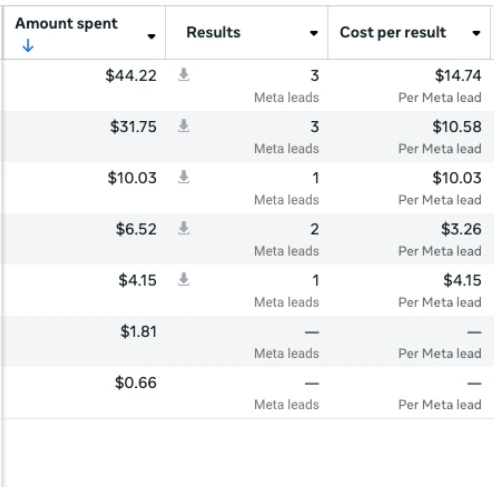
How to Track Results and Optimize for Enrollments
Once your funnel is in place, the next step is to determine which parts are working and which need fixing. This is where your metrics come in.
The Core Ad Metrics
- Cost Per Lead (CPL): How much you pay for each parent who signs up for a trial.
- Healthy range: $10–$30 for most studios.
- Click-Through Rate (CTR): The percentage of people who saw your ad and clicked.
- Aim for at least 1%. Lower than that = creative or copy isn’t grabbing attention.
- Frequency: The average number of times one person has seen your ad.
- If it gets above 5–6, families may be tuning you out → time to refresh your ad.
The Funnel Metrics That Really Matter
These go beyond Ads Manager and tell you whether your ad spend is generating a real return:
- Cost Per Trial: Divide ad spend by the number of trials booked. Example: $500 spend ÷ 20 trials = $25/trial.
- Show Rate: How many people who signed up actually showed up for the trial? Target 70%+.
- Enrollment Rate: Of those who attended a trial, how many enrolled? The target is 30–50%, depending on the offer.
- Return on Ad Spend (ROAS): This tells you how much money you make compared to every dollar spent on ads. For example, if you spend $500 on ads and enroll 5 students who each bring in $600/year, that’s $3,000 total revenue. Your ROAS would be 6x (you earned 6 times what you spent).
How to Use These Numbers
- High CPL, Low Trial Bookings? Check your landing page. It may not be convincing enough.
- Lots of Trials, Few Show-Ups? Strengthen your automated reminders (texts + emails).
- Strong Show-Ups, Weak Enrollments? Refine your in-person trial experience and follow-up scripts.
- Great Results? Scale up your budget slowly (10–20% at a time) to keep stability.
The big takeaway: don’t just judge ads by clicks or likes. Judge them by enrollments and returns. That’s what fills your classes, pays the bills, and fuels growth.
Beyond the First Click: Using Automation to Convert Leads into Enrollments
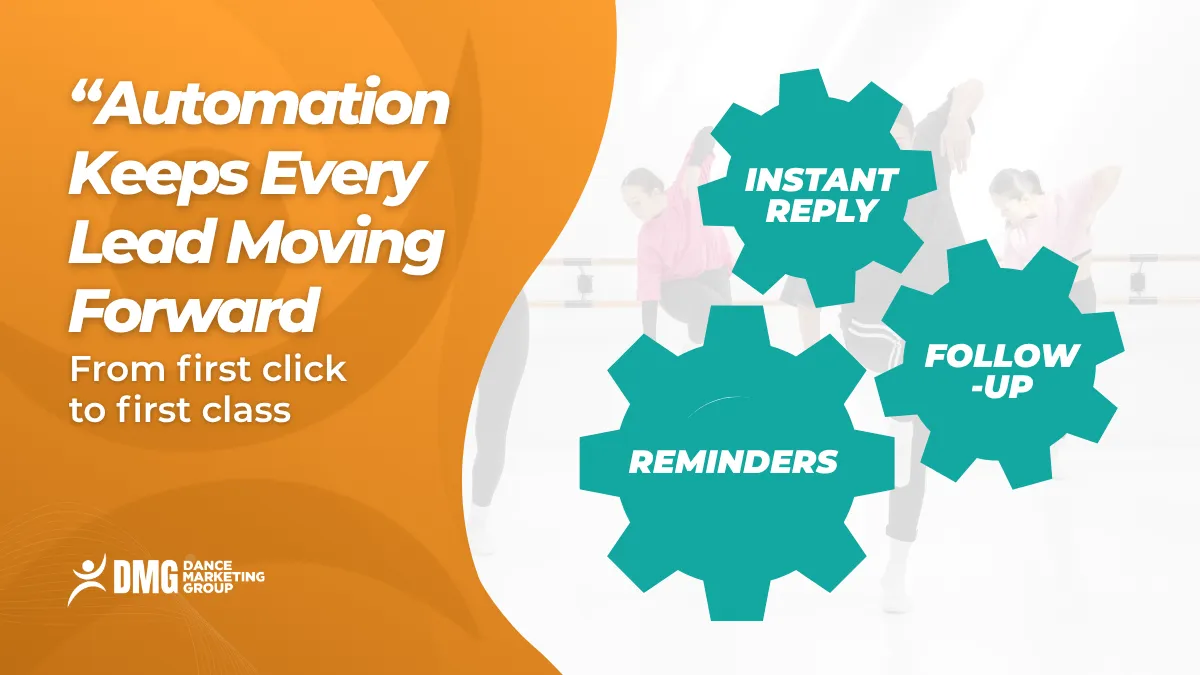
Getting parents to click your ad and sign up for a trial is just the beginning. The real magic happens in how you follow up. Without a system in place, too many inquiries fall through the cracks.
That’s where automation meets advertising. Pairing your Facebook Ads with an automated follow-up system ensures every parent gets timely, personal communication without you (or your staff) scrambling.
Here’s a simple example:
- Instant Confirmation: As soon as someone signs up, they get a friendly text + email confirming their trial and giving them a few quick tips (what to wear, what to bring).
- Reminders: A 24-hour reminder text reduces no-shows.
- Post-Trial Follow-Up: Within an hour after class, they get a thank-you note and an invitation to enroll.
- Nurture Drips: If they don’t enroll right away, they receive a series of short, helpful emails/videos over the next two weeks.
This is how you connect the dots between ads and actual enrollments.
Ads create the lead → automation nurtures it → your studio gains a new student.
Don’t Forget Instagram: A Hidden Enrollment Boost
Facebook owns Instagram, which means when you run Facebook Ads, you also get access to Instagram placements. This is a huge win for dance studios since many parents scroll Instagram Stories and Reels daily.
Think of it this way: Facebook reaches moms at the PTA meeting, while Instagram reaches them later that night when they’re scrolling for fun. Together, they give you full coverage.
Here’s how to integrate Instagram ads smartly:
- Use vertical video (9:16) to look natural in Stories and Reels.
- Add short text overlays since many watch with sound off.
- Keep Instagram placements active inside your main campaign (don’t run them separately).
Why Partnering with DMG for Ads That Actually Fill Classes is the Wise Choice
Running Facebook Ads for dance studios doesn’t have to feel overwhelming. With the right offer, landing page, campaign setup, and follow-up automation, you can turn social media clicks into smiling kids on your studio floor.
But let’s be honest; between teaching classes, managing staff, and running your studio, you may not have hours to spend tweaking targeting, testing copy, and tracking metrics. That’s where Dance Marketing Group (DMG) comes in.
Here’s why studios across the country trust us:
- Dance-specific expertise: We don’t do generic marketing. We know what works for dance studios because we’ve built campaigns that fill classes season after season.
- Done-for-you setup: From ads to landing pages to automation, we set up the full funnel so you don’t have to.
- Real data, clear ROI: We track cost per trial, enrollment rates, and return on ad spend, so you know exactly where your growth comes from.
- Freedom to focus: With your ads and follow-up handled, you can focus on what you love: teaching dance and building community.
👉 Ready to stop guessing and start enrolling? Book a free growth consultation with Dance Marketing Group today. Let’s turn clicks into full classes and give your studio the growth it deserves.























